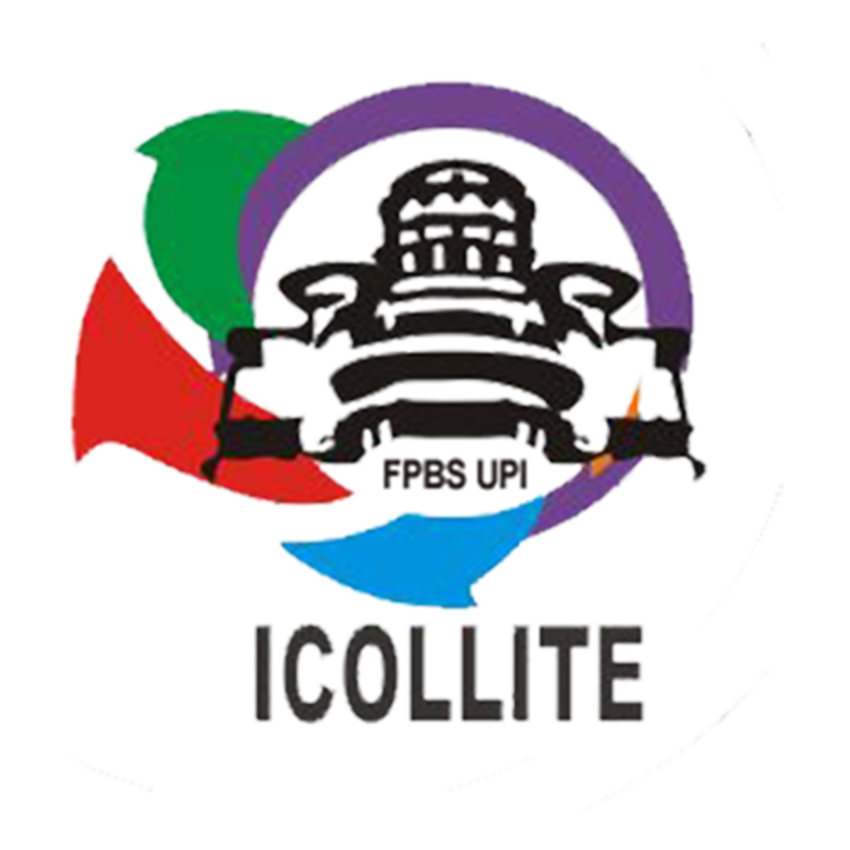General Instructions for Video Presentation
- Please know that submitting/uploading the video presentation is optional.
- Five best video presentations will be selected and awarded Best Presenter e-certificate and IDR 200,000 voucher.
- The video presentation should be made between 5-7 minutes and presented in English.
- Please make the presentation according to your submitted/uploaded PowerPoint presentation.
- Please upload the video presentation to YouTube, and submit the link/URL to the provided space on your user account (see further instructions below).
Further Instructions for Video Presentation
There are three things that you need to prepare before presenting your paper: Preparation, Presentation, and Finalization.
a) Preparation
At this stage you will need to prepare your outfit, the PPT slides, and the video recording equipment.
- Outfit: The video presentation will be a close-up. Thus, we recommend all participants to wear formal outfit.
- Slide presentations: Your slides should be 5-8 slides and you are suggested to follow the content of each slide as explained in Powerpoint (PPT) Submission menu.
- Introducing yourself and affiliation in a close-up (your face should appear in the video). Please see Powerpoint (PPT) Submission for PPT slides instruction details.
- Video recording equipment: You need to be ready with some tools, such as your mobile phone, earphone, and presentation slides. For recording purposes, you may use Zoom with screen sharing feature or other video recording applications. To edit the video, you may install a video editing software, such as Filmora or CineOmatic.
b) Presentation
- Duration: Your presentation must be delivered in 5-7 minutes proportionally.
- Delivery: Your presentation must be delivered in English.
c) Finalization
- Video editing: Before uploading the video, we highly recommend you to have your video edited. Please make sure your slides and your voice recording are clear.
- Uploading: To finalize presentation, you need to upload the video to YouTube. Please write: [ICOLLITE 2020 - Your Name - Your Abstract Code (ABS-ICOLLITE-20....)] as the video title, and please include in description: [Your name/presenter/s] [Presentation Title] [Affiliation]. Please make sure the setting of video sharing is made for public (public mode).
- Submitting: To submit your YouTube video presentation link/URL, please login first to your account. Go to 'Abstract Submission' menu, and click on your paper title. You will find 'Presentation Video' menu on the bottom of the page, and click 'Upload Video URL' to upload the link/URL of your video.